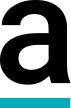Master Your Brew: Programming the New Swan Grinder for Perfect Espresso
So, you've got your hands on the sleek and powerful new Swan grinder? Excellent choice! This machine offers incredible control over your espresso, and today, we're going to walk you through programming its key features. Whether you're a seasoned barista or a passionate home brewer, understanding these settings will unlock the full potential of your grinder.
This guide will cover how to program:
- Dose per button: Setting precise amounts of coffee for each of the three programmable buttons.
- Grind speed per button: Customizing the motor speed (low, medium, or high) for each dose.
- Activation method: Choosing between grinding directly into your portafilter or using the button activation.
If you're familiar with La Marzocco equipment and their intuitive three-button interface, you'll find the Swan grinder's system very similar and easy to grasp. Let's dive in!
Programming Your Dose Settings
The Swan grinder features three programmable buttons, allowing you to store different dose amounts for various needs. Here's how to adjust them:
Setting Dose 1:
- Access the menu: Press and hold button number one. You'll see the menu appear with plus (+) and minus (-) indicators.
-
Adjust the dose:
- The middle button acts as the plus button to increase the dose.
- The left-hand button acts as the minus button to decrease the dose.
- Exit the menu: Once you've set your desired dose, press and hold button one and button two simultaneously to exit.
Setting Dose 2:
- Access the menu: Press and hold button number two. The same plus and minus menu will appear.
- Adjust the dose: Use the middle button (+) and the left-hand button (-) to fine-tune the dose.
- Exit the menu: Press and hold button two and button three simultaneously to return to the main screen.
Exploring Deeper Settings: Speed and Activation
To access more advanced parameters, including grind speed and activation method, you'll need to enter a deeper level of the menu:
- Access the deeper menu: Press and hold button one and button two together. An options screen will appear.
- Navigate the menu: Press button three (the right-hand button) to exit this initial options screen.
- Progress through parameters: Use the middle button to cycle through the available settings. You might see a firmware option – continue pressing the middle button to reach the activation method.
Choosing Your Grind Activation Method:
- Select the activation setting: Once you reach the activation parameter, press the right-hand button (button three) to select it. The current setting will start flashing.
-
Change the option: Use the middle button to toggle between the available options:
- Porter Filter: Activates grinding when you insert your portafilter.
- Button: Activates grinding by pressing one of the dose buttons.
- Confirm your selection: Once your desired activation method is displayed, press the right-hand button (button three) to confirm.
Adjusting Grind Speed per Dose:
- Navigate to Dose 1 Settings: After setting the activation method, continue pressing the middle button to cycle through the menu options until you reach "Dose 1 Settings."
- Enter Dose 1 Settings: Press the right-hand button (button three) to enter this submenu. You might see the dose adjustment option again – press the middle button to move to the speed setting.
- Access Speed Adjustment: Press and hold the right-hand button (button three). You'll now be able to change the motor speed.
- Select your speed: Use the middle button to cycle through the speed options: Low, Medium, and High.
- Confirm your speed: Once your desired speed is selected, press the right-hand button (button three) to confirm.
- Exit Dose 1 Settings: Continue pressing the middle button until you see the option to exit Dose 1. Press the right-hand button (button three) to exit.
Repeat for Dose 2 and Dose 3:
Use the middle button to navigate to "Dose 2 Settings" and "Dose 3 Settings." Follow the same steps as above to adjust the grind speed for these buttons if desired.
Understanding Dose 3 (Tap Button):
Button three is often set as a "tap" button, providing a small, additional dose (in this case, 0.2 of a rotation). This can be useful for fine-tuning your shot if your initial dose was slightly under.
Exiting the Main Menu:
Once you've configured all your desired settings, continue pressing the middle button until you reach the end of the menu options. Finally, press button three (the right-hand button) to exit and return to the main grinding screen.
Ready to Grind!
Congratulations! You've now programmed your new Swan grinder to your exact specifications. Experiment with different dose amounts and grind speeds to find the perfect settings for your favorite coffees and brewing styles.
Want more quick tips and barista insights? Be sure to like and subscribe to the Artisti Coffee Roasters YouTube channel for a wealth of content designed to help you make amazing coffee at home and in your cafe.
Happy brewing!